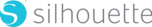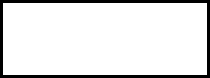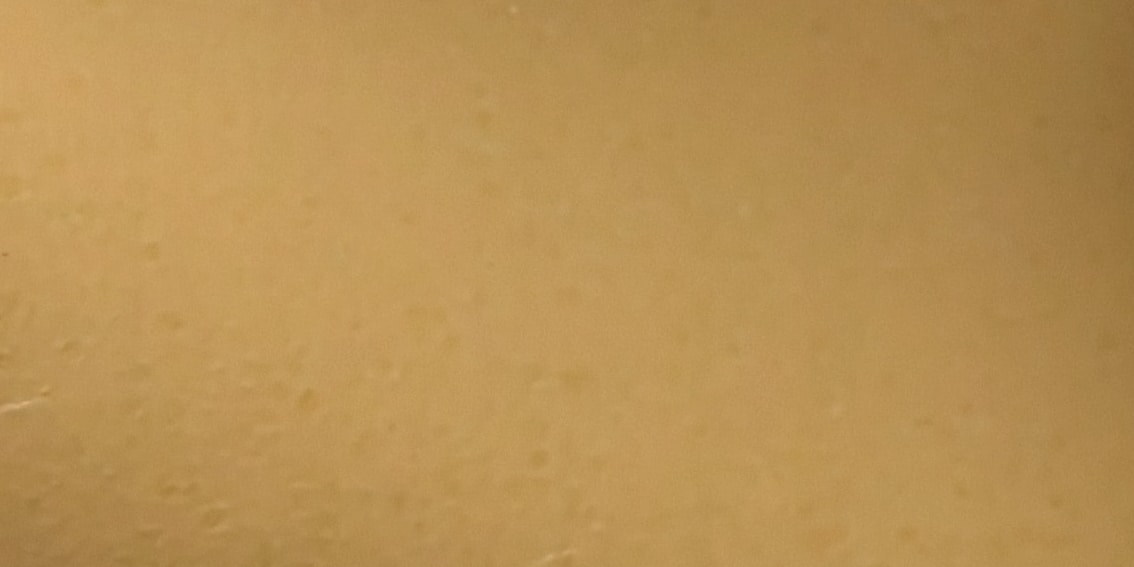Tech Info
Tech PDF includes product thickness, roll sizing, and other technical information
Clear plastic side needs to be face down while cutting. Peel up a corner of the carrier to determine this before cutting. Carrier can be shiny or matte depending on batch.