DesignFilm™
DesignFilm™
Product Overview
• Iridescent, transparent material
• Two pre-cut and pre-weeded looks
• Can be sublimated
• Can be used as a top layer
DesignFilm™ is pre-cut and pre-weeded shapes – you just peel the liner, cut with scissors, and apply! It easily creates an incredible iridescent look and can even be placed on top of other vinyl.
This material can also take on sublimation inks after it has been applied to the garment. It is transparent and takes on the color of the shirt or design underneath.
DesignFilm™
DesignFilm™
Design Sample
- SIZING
Available Widths (in.):
9.5” only
Available Lengths (ft.):
15’ and 162’ rolls
- THICKNESS
2.8 mils/70 microns
DesignFilm™
Application Instructions

Cutting
BLADE ANGLE
Either by hand or with 45° blade
Either by hand or with 45° blade

Mirroring
N/A

Temperature
290° F

Pressure
Firm, even. Press with Teflon Sheet.

Time
12 seconds

Peel
Cold

Washing
Wash cold, no bleach, hang to dry.

Layerable?
Top layer only
- IT'S BEST TO TEST!

If you’re using this product for the first time or trying a new garment, it’s always best to test on an inconspicuous area or spare garment before applying final production.
IT'S BEST TO TEST!

If you’re using this product for the first time or trying a new garment, it’s always best to test on an inconspicuous area or spare garment before applying final production.

Laser Compatible
DesignFilm™
Cut Settings

Material: Vinyl
Pressure: Default
Blade: Fine-Point Blade
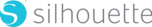
Material: Heat Transfer, Smooth
Blade: 3
Speed: 8
Force: 6

Speed: 8
Force: 14
Blade: 45° Blade

Please Note
Every blade and machine is a little bit different- always remember to test cut! These cut settings are a starting point to be adjusted to your blade and machine.
DesignFilm™
Cut Settings



Tech Info
Tech PDF includes product thickness, roll sizing, and other technical information
Product Videos

Remove plastic liner

SUBLIMATION – Heat sublimation on top of already pressed vinyl at 390° F for 30 seconds.
DesignFilm™
Product Colors
Mouse over the swatches for product name and number!
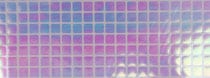
Rainbow Square
DF-RB1

Rainbow Round
DF-RB4
What's Hot
Previous slide
Next slide



